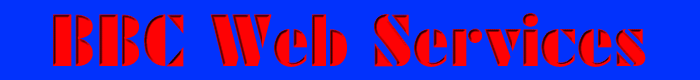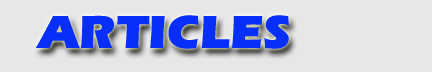|
On a
Budget?
Finding an Inexpensive Web Host
by Bob
Brooke
Expensive or
inexpensive, all Web hosts ultimately provide the same service. An
individual or a business places a page on the host's server and people all
over the world can access that page from their Web browser. But that,
unfortunately, isn't all there is to it, especially when it comes to
budget hosting.
A Web site's performance depends on the
bandwidth, server resources and infrastructure of the hosting provider.
Budget hosts–those charging less then US$20 per month–often cut
corners. In some cases, budget hosts will advertise several hosting
services, all under different names. While it looks like there are many to
chose from in a list, in reality, there may only be one or two. You should
take extra caution with these hosting companies since they may not deliver
what they promise.
Who Should Use a Budget Host?
Budget hosting works best for personal or
small business use. The best candidate for a budget host is a site that
contains mostly static HTML pages, no database, and generates a small
amount of traffic. Size matters as well since Web hosts offer limited
amounts of disc space for the different services they offer. So, if you
have a large website or a heavily trafficked one, a budget host isn’t
for you.
What Features Do Budget Hosts Offer?
To be honest, there are a number of
budget hosts who offer quite an impressive package at a budget price–LunarPages.com,
iPowerWeb.com, and MidPhase.com are three of the best. Features like
subdomains, scripting, shopping carts, and email processing are available
through most budget hosts. More advanced features are available at some
hosts, but usually at an additional cost. And all budget hosts offer you
the opportunity to upgrade to an account that better satisfies your
requirements at a later date.
Reliability is the Key
When choosing a budget Web host, you
should look for size, speed, and diversity of dedicated Internet
connections, as well as what hardware and software the host uses–if they
tell you. Most host on either Unix/Linux platforms and Windows platforms
or both employing Apache Web server software for Unix/Linux and IIS for
Windows. Regardless, reliability is a prime concern. Even though you may
be paying only less then US$20 a month, is there more uptime than
downtime?
Check to see how long they have been around. If
the host has been around for a short time, it may not yet be an
established company. If a host goes out of business while hosting your
site, chances are you’re out of luck, especially if you’ve paid a year
in advance. Also check to see how responsive a host is in case of an
emergency. The quality and standard of back-up power is also important, as
is security. But one of the most important issues you'll face when
choosing any Web host is the quality and level of customer service.
Customer Service–Is there Any?
Twenty-four-hour customer service means
next to nothing unless the persons fielding calls are qualified computer
professionals. Is there even someone available at 3 A.M. and what about
their skill level? How accessible is an engineer during
"non-business" hours? Can the engineer on call be notified via
pager that there'sa problem? While this may not be as serious a problem if
you have a simple site, it becomes more important as your site grows
larger and more complex.
Support Response Time
Make sure your budget account includes
technical support. Some hosts offer budget accounts for a good price, but
charge extra for support. If they do, how fast is their response time?
When sending a message out into the great unknown, it's nice to get a
response back within a an hour or two. This is something you can test
before signing on with a service. After sending the host's support
department a question, how long does it take for them to respond? Also,
how helpful is the response? If a host has extensive online FAQs, then its
customer support team should respond faster to queries and respond in more
detail than if they were bogged down all day telling 500 people how to
upload a page.
Ensure Maximum Uptime
Size and speed indicate the Web host's
total bandwidth to the Internet and, therefore, directly relate to the
speed of a site's delivery and the traffic it can support. One of the most
overlooked issues is diversity of a host's Internet connections. To ensure
maximum uptime, it should have connections to several national backbones.
This ensures that it will have at least one active connection even if one
of the national backbones goes down. Call several hosts and ask about this
before signing up.
Many hosts claim they have "unlimited
bandwidth." This simply can't be true, as no one has unlimited
bandwidth, and someone eventually has to pay for it. If you set up a site
which chokes a host's Internet connection, the host will either make you
pay more or simply shut off your site.
The best budget hosts allow you 20-35 gigabytes
of transfer a month. While that may seem like a lot, a site with large
graphic files and lots of content can eat that up in no time. Every time a
visitor goes to a Web site, he or she downloads the images off of its
host's server and onto a PC. This transfer causes data to be sent over the
host's internet connection, which is only of a finite size. Too much data
can cause the connection to become clogged. But figuring out your site's
requirements is easy. If your homepage has two 5K images on it and
receives100 visitors, that means that each visitor would download 10K of
information over the host's Internet connection or 10K x 100 or 1000K,
which equals 1MB. One to two gigabytes of traffic is ample for 99 percent
of the sites on the Internet. To keep your transfer rate under control,
optimize all the graphics on your site to make sure they have the smallest
file size possible.
Host Reliability
Reliability can be a tough issue. Servers
crash–that's simply a fact of life. Everyone has seen the dreaded
"Server not responding..." message. For a host to admit to
downtime is an admission of failure. However, a responsible host should
understand that crashes are a part of running a server and be open about
any major interruptions of service. The top budget hosts mentioned above
all guarantee a 99.5 percent up time
What About Backup?
Is the host's equipment backed up by
battery or generator? If the host relies on battery backup, how and when
is power routed to the batteries in case of an outage? If backup power
kicks in only after primary power goes down, a site may be down for the
period of time while power is restored and the servers are rebooted. What
about danger from flood? You probably won't ask what floor the hosting
facility is located on until there's a flood. Business people and Web
developers often don't look at the Internet as something physical. But the
virtual world exists on physical facilities, and competitive pricing is
only one of the critical elements to consider. iPowerWeb is the only top
budget host that advertises taped backups and a backup generator.
How Secure Is Your Host?
Even more important is the security of
the network. What is the host's security policy and configuration? Do they
have a firewall? Is there a security expert on staff? Hosts with weak
network security are vulnerable to hackers.
Read the Reviews
To find out as much about your potential
budget host as possible, go to sites like Web-hosting-reviews.org, an
independent, non-profit organization, or 10-cheapwebhosting.com and read
reviews of a number of budget hosts. These reviews provide insight into
just how efficient and business-like each host is. Remember, being a
knowledgeable budget host shopper prevents troubles down the line.
< Back
to Articles Next Article >
To discuss your Web needs, click
here. |